Accomplish Way More Work With This Online Calendar Tip
Plan ahead and you’ll never stay behind!
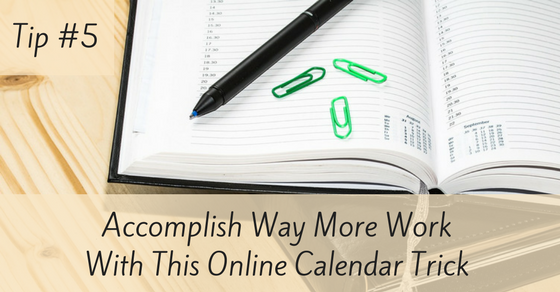
Work can be so hectic. You’re running from task to task, responding to emails while on a phone call, writing a report while having lunch and thinking you’re being productive. Suddenly you realize you have a project meeting tomorrow, need to whip up a presentation and now you’ll be working all night.
Oh, no.
The key to avoiding these types of situations is to organize all of your work time – not just your appointments and meetings – on an online calendar. Here’s a 2 minute online tutorial to show you how easy and effective it is at keeping you on track. (If you prefer a write-up with screenshots, keep reading below.)
Online calendars, like Google, are available on your phone, office, or home computer so you can always check and update as necessary. What I find works best is to allot every task I perform a set time in my calendar. From responding to emails and returning calls to big projects – everything needs to be blocked in the calendar. This helps me focus on the task at hand and move on to the next only when I’ve finished.
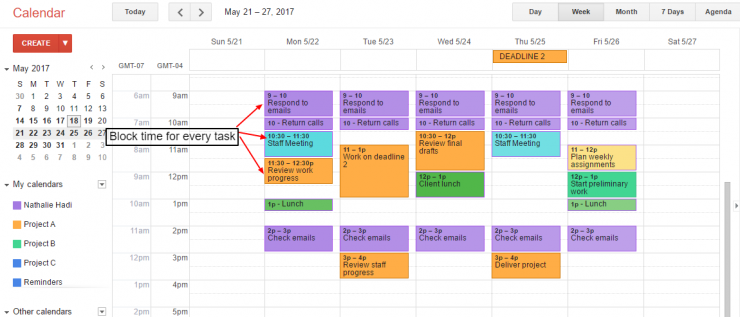
The idea is to respect the allotted times and to plan far in advance (I prefer at least a month), allowing you to be flexible and schedule your other activities when they won’t interfere with your work. If the unexpected happens, you can easily and visually move things around and avoid unnecessary stress.
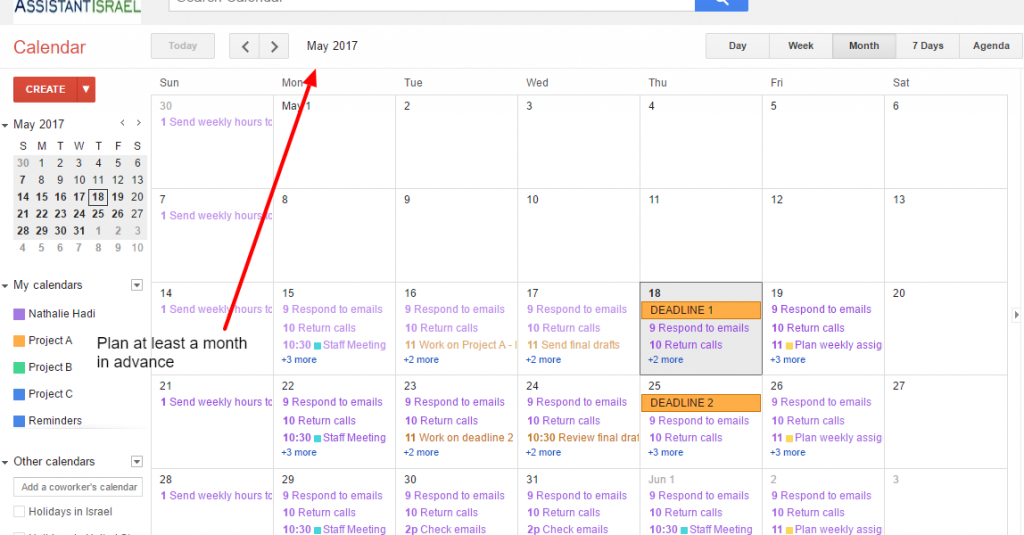
I like to create separate calendars for big projects I’m working on. The advantage is that you can share this calendar with your coworkers and break up the project into deadlines and deliverables and see when other obligations might interfere with your regular work. This way large assignments become more manageable.
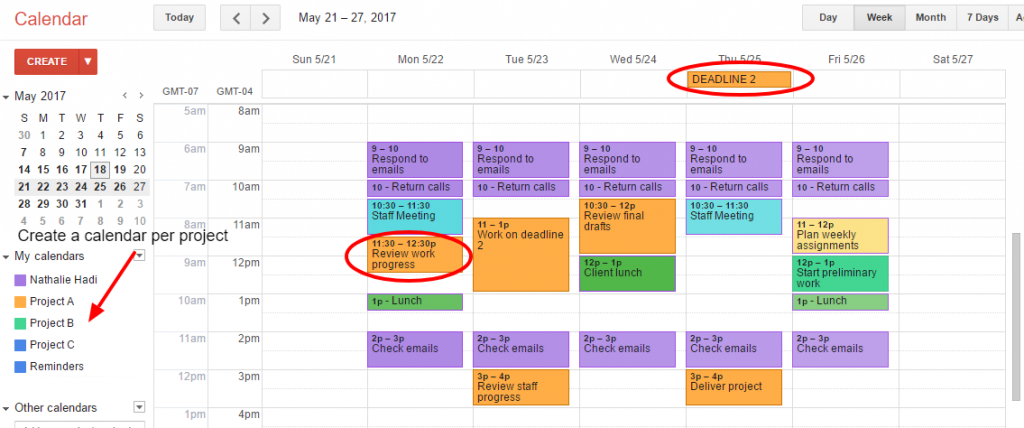
Create a calendar per project
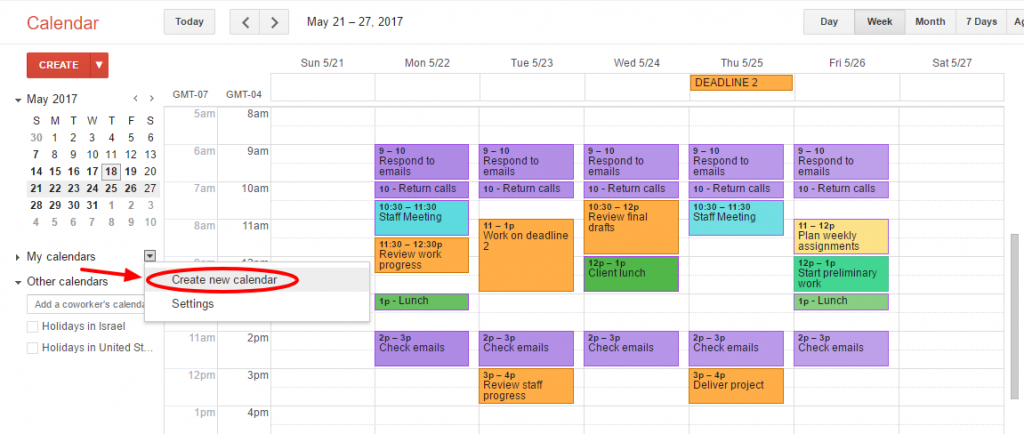
Then:
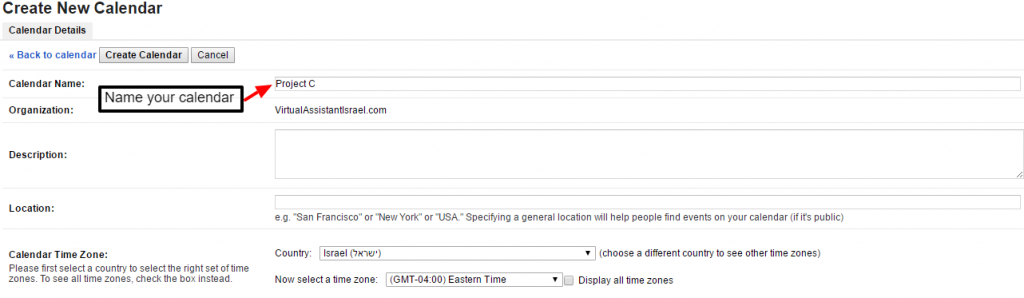
Share your calendar
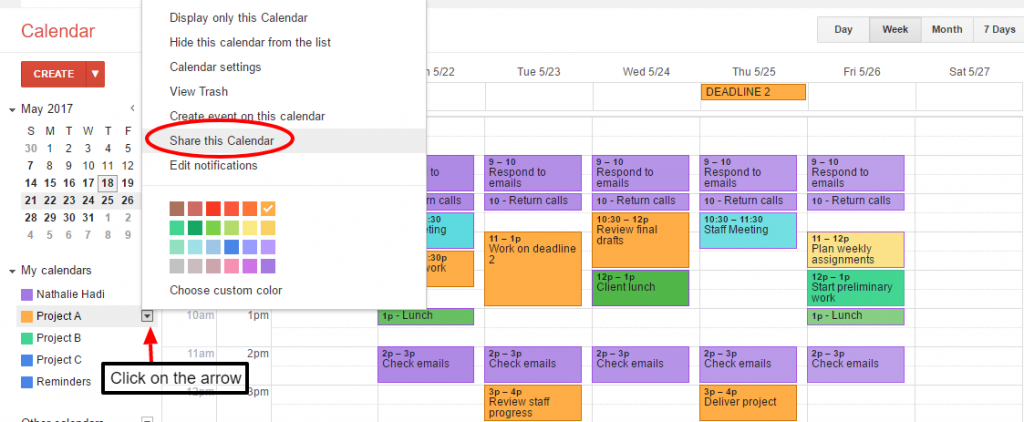
Then:
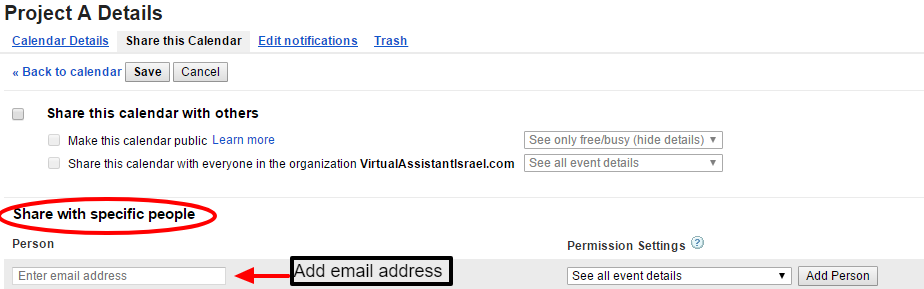
By applying these tips, you’ll manage your time better. Remember – don’t plan only for meetings and appointments – schedule time for all the work to be done.
Hope you like this feature as much as I do. Let me know what you think!
Submitted by Nathalie
