Don’t Do These 18 Unprofessional Things on LinkedIn
Put your common sense and office manners on
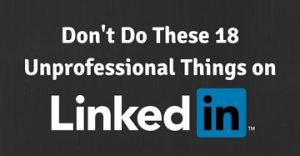 LinkedIn is an incredible tool for getting your name out to the business-minded public in a low-budget, exposure-rich way. However, as efficient as LinkedIn can be for establishing expertise in a field and for getting your name out there, it is equally efficient in broadcasting your mistakes to the world. Still, with the right mindset and with an investment in thought, you can avoid the main errors being made out there.
LinkedIn is an incredible tool for getting your name out to the business-minded public in a low-budget, exposure-rich way. However, as efficient as LinkedIn can be for establishing expertise in a field and for getting your name out there, it is equally efficient in broadcasting your mistakes to the world. Still, with the right mindset and with an investment in thought, you can avoid the main errors being made out there.
In general, remember that LinkedIn is a professional environment. When using this tool, you are figuratively in office attire and on office manners, demeanor and presentation. The most popular mistakes made on LinkedIn can be split into a few, main categories. Here they are, listed in convenient, blunder-prone order:
Don’t make these errors when setting up your LinkedIn
Don’t be anonymous.
You’re doing this to get YOUR NAME out there. Calling yourself Incog Nito, for example, may sound cute, but nobody is going to take you seriously in the business world. Use a decent headshot as your profile picture. Don’t leave the default LinkedIn avatar. Real people gain trust; hiding behind a mask is automatically suspicious.
Don’t be vague.
Nobody is reading through hundreds (or thousands!) of profiles out there. You need to be to the point and searchable. Don’t skirt around what you can do. State it clearly.
Don’t lie.
It’s a stupid thing to do and you’re going to be found out, anyway. While showing your best side and presenting yourself well is mandatory, saying you are what you aren’t is a huge no-no.
Don’t skip items.
LinkedIn setup runs you through a series of questions and fill-ins. Don’t skip any of these items. Each item left empty is another place your name will be absent to potential employers and valuable contacts. It also leaves people guessing as to why that item has been left blank. Here’s how to fill in your LinkedIn profile to make it stand out.
Don’t skimp on proofreading.
This is your chance to make a first impression. Make it a good one. When you go to a job interview, you make sure your clothing is clean and in good order, your hair is brushed and your shoelaces are tied. Treat this the same way. Look over and over and over anything you present online to make sure it says what it needs to say and how it needs to be said. If necessary, write your text out in Word first in order to check your spelling. Even better would be to run it past a few trusted friends or relatives after that, before posting to LinkedIn.
Don’t make these errors with your contacts
Don’t accept every single potential contact that comes by.
Others can peruse your contacts. If you’re surrounding yourself with people presenting themselves unprofessionally, you will be considered unprofessional by association. You needn’t be a snob, just be smart.
Don’t nag on contact requests.
For whatever unexplained reason, some people you request as contacts will not respond to your request. Feel free to give them a week or so from your first request and then make one more request. If at this point you still receive no response, back off. You don’t want anyone thinking of you as a nagging pain.
Don’t send recommendation requests that sound canned, group written or generic.
LinkedIn is a computer program, but you aren’t. You’ll get better responses to contact or recommendation requests by writing something personal.
Don’t make these errors with group participation
Don’t get over-enthusiastic about joining tens of groups on your very first day.
Group membership is much more efficient if you participate in your group discussions. Sign up for a few groups, feel them out. How much activity is there? What can you contribute? Once you have a hold on the scene, then branch out.
Don’t be a passive group member.
Being smart about participation doesn’t mean being passive. Quite the opposite – participate! Ask and answer sensible questions. Help others, provide useful contacts. This is a great way to get your name out there as someone who knows what she’s talking about! Here’s how to choose and post on LinkedIn groups to bring maximum benefit to your business.
Don’t SPAM.
This is generally a great rule of thumb in all situations, but keep it especially in mind on LinkedIn as well. It’ll get you kicked out of a group that could potentially be beneficial to you, or get your posts moderated across all groups of which you are a member. It will also mark you as a pain, pest or moron in the eyes of others.
Don’t treat LinkedIn the same as Facebook and Twitter
LinkedIn isn’t Facebook.
This is not the chronicle of your life; it’s the chronicle of your career. Nothing non-career related should appear on LinkedIn. Remember, you’re in your business attire with business presentation and manners in mind.
Don’t post every time you go to the coffee machine.
This isn’t the platform for post-blasting. One post per day on LinkedIn is enough.
LinkedIn isn’t Twitter.
Write in clear, unabbreviated English. No tweet-speak.
Don’t use a juvenile picture.
Unless you’re in one of the very few fields where such things are truly acceptable, don’t put a picture of yourself in your rock-star t-shirt. No pictures of you upside down, playing Tarzan or at a baseball game. This is also not the showcase for your children’s photos. Cute and lovely as they may be, put them back on Facebook and leave them there. If you aren’t sure what’s acceptable in your field, stay safe. Look professional.
Don’t neglect your LinkedIn presence.
Because then, you would be LinkedIn absent, right? Have you published a useful blog post? Did you get an additional responsibility at work? Have you developed new skills? LinkedIn is the platform to let the world know.
Don’t let yourself get caught stalking anyone.
While you might want, or even need to know what your competitors are up to in their professional lives, check this information discreetly. You can look at others’ profiles anonymously, so take the time to work this out. Knowing someone is stalking you is a very creepy feeling.
Don’t forget to give back!
Endorse others, answer questions, congratulate people, make useful contacts. Life in general is better when you help others and as an added bonus, what goes around comes around.
Some say common sense is extinct. Make sure yours is alive and kicking. Keep thinking and let LinkedIn work for you!
 Submitted by Aviela
Submitted by Aviela
