How to Divide Between Work and Life on Social Media
Keep your reputation and public image intact
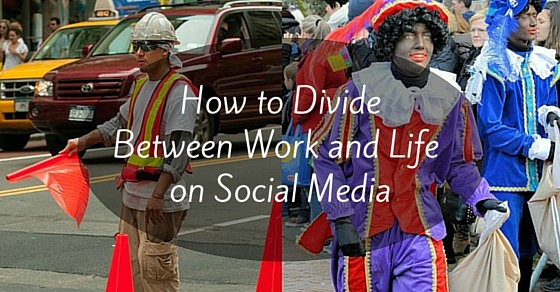
Social media is a great way to keep up with seldom-seen friends and family, plus get help and support when you need it. As a small business owner and operator, social media is also how to get yourself known, connected and networked.
Seeing as how your friends likely don’t want to be marketed to and your business may not always benefit from posts of a personal nature, a smart business owner separates her work and personal lives throughout social media. That doesn’t mean that there might not be some overlap, but let that overlap be done occasionally, in a thought out manner. Here are three methods to make that break:
Don’t mix your networks.
This is the easiest option for some people. See where your market lies. Figuring this out takes some research on your, or your Virtual Assistant’s part, but if the majority of your market hangs out, for example, on Twitter, you might decide that Twitter will be your business platform in the world of social media, and that other outlets will be for your personal use.
Triple-check your privacy settings!
We all have bad days. Some of us use our personal social media accounts to vent our frustrations. Your clients, however, should not be seeing even the most remote hint of your frustration. Customers only put their money into the hands of confident, capable people. When it comes to social media, your reputation and public image, “To err is human” goes straight out the window. Your personal posts should only be available to your friends and family, period. Clients are neither friends nor family and neither is the general public.
Lock your clicker finger.
Before you push Post, Share, or Tweet, make sure you double check where you’re posting. Life gets harried sometimes. Humans and computers aren’t always in sync on social media default settings. Before you accidentally let all your business contacts know that you’re constipated, blew a deal, or (horrors!) are fed up to your eyeballs with a horrible client, make sure your post is going where you think it’s going.
Provisions on The Big Three
Facebook, Twitter and LinkedIn all have their own built-in avenues of differentiation on these two streams. In a nutshell:
LinkedIn – It’s only for business. This isn’t the forum to announce personal issues of any kind, so very simply, if you’re on LinkedIn, it’s all business and that’s that.
Facebook – Through your personal account, you can start your business page. You can toggle between the two by clicking on the triangle icon at the top right corner of your Facebook profile page. Don’t attempt to post this way if you are over-tired or in any other way distracted. Keeping business away from pleasure on Facebook requires staying on your toes.
Twitter – Your best bet on keeping Twitter straight is to create separate accounts under different email addresses. The inherent danger with this is similar to the Facebook issues, in that there is always that space to err and accidentally post personal information to the general public. While you can be logged in to both accounts at the same time, to do so requires separate browsers, which isn’t always an efficient way of operating, especially if you are scheduling posts using a mobile device.
So, should you separate personal and business accounts on social media? My answer is an amplified, resounding YES. Is it possible? Absolutely. The proviso is simply to remain awake, aware and focused on what you’re doing.
 Submitted by Aviela
Submitted by Aviela
