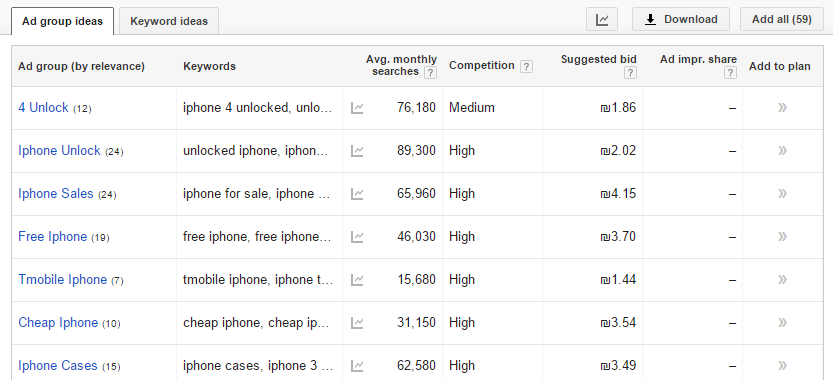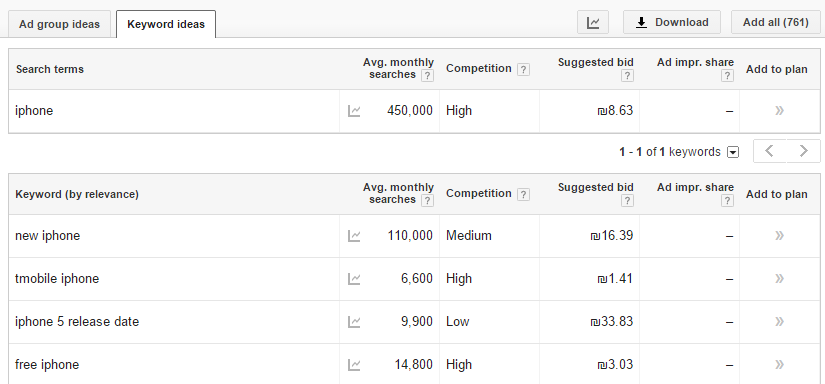Putting King Content on His Throne: Using Basic SEO to Get Your Content Seen
Start bringing your royal content to its adoring subjects
“Content is King.”
That’s what many web marketers say. When you ask them to explain, the answer goes something along the lines of, “Well, Google loves content, and so if you write a lot, then Google will pick it up and everyone will see it when they do Google searches and you’ll get lots of visitors who will love everything else on your site and they’ll become your clients and you’ll live happily ever after.” (Maybe they should have said, “Content is Prince Charming.”)
But as Chaya Leah mentioned a few weeks ago in her informative post, “Crafting Your Message: A Three Point Plan For Web Content Writing,” writing fabulous, keyword rich content is only part of the plan. An important part, but only a part. So before you go and set up a blog and start churning out post after post, let’s take a few minutes and learn some basic SEO –Search Engine Optimization – (read: how to get your posts to show up in an actual Google search by actual people). Otherwise your King Content may turn out to be a ruler in exile. Romantic? Maybe. Effective? Not really.
Make sure you go through the following three steps before posting anything that you really want people to find in a search engine:
Step 1: Are people actually looking for my keyword?
Starting keyword research was covered in last week’s post, but we’ll go over it again here for the sake of fluidity.
Create an account with Google Adwords to use their Keyword Planner tool. They don’t take any credit card info from you unless you want to actually start running an ad campaign, but you can use all the tools to do research, practice setting up ad campaigns, etc.
The Keyword Planner is under the Tools menu. Click “Search for new keyword and ad group ideas.” Go ahead and enter some of the keywords you were thinking about. If you’re targeting a specific locale (like the US or UK), specify that in the “Targeting” section. Click “Get ideas.”
You should get a chart with two tabs: Ad group ideas and Keyword ideas.
The Ad group ideas are helpful because they break the keyword list into topics for you, so you don’t have to filter through too many irrelevant words. Go through either tab, and you can click the arrow on the far right of any keyword to add it to a “Your Plan” list that you can export at the end.
Ignore the “Competition” column – that’s talking about advertising competition, and doesn’t always reflect the competition in the organic (non-paid) Google results.
A higher number means that more people are entering that particular keyword in their Google search bar. It means that by optimizing for that keyword, you’ll get more exposure. Relevant keywords with high search volume are ostensibly better, but before you settle on one, you’ll have to check how hard it will be to compete for it (how many other people are wanting to optimize that particular word). For example, “iPhone” is entered into Google as a search term 2.7 million times monthly worldwide. If I sell iPhones, it would be great if I could rank well (come up at the top of the page when someone searches) for them. But if I try to rank for iPhone, I’m competing against Apple, Sprint, AT&T, Verizon, Wikipedia… Do I have a chance?
That brings us to the next step…
Step 2: How hard is it going to be to compete for my keywords?
Do a Google search for the keyword you want to check. Before you look at the results, use an add-on like Google Global to get the results specifically for the country where the majority of your searchers are going to be located.
What should you look for?
a) How strong overall are the ranking sites? How many links do they have from how many other domains?
You can get an overview of this information using the MozBar from Moz (formerly SEOMoz) – they’ll give you link metrics underneath every result on the Google results pages. Without paying any fees, the overall metric generated gives you an idea of the page’s strength. Especially if you compare it to your own site’s numbers.
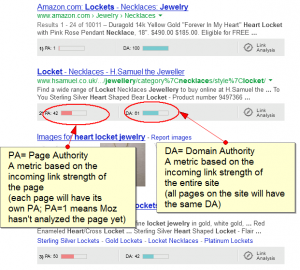
MozBar
b) How well optimized are the ranking sites for your target keyword?
Check if the exact keyword is in the title and in the snippet.

Exact keyword
Where in the title does it appear? At the very beginning? (Strongest.) A few words in the beginning and then the keyword? (Strong, but less so.) The words don’t come as a phrase all together? (Weaker.) Not all the keywords are even in the title? (Weakest.)
If results seem well-optimized (i.e. the keyword phrase is at the beginning of the title, and it seems that it’s on the page as a keyword phrase also based on the snippet), that’s going to make your job in outranking them much more difficult.
So you’ve gotten a feel for how hard it’s going to be to outrank (come up higher than) the currently ranking sites for a specified keyword. If you feel you have a fighting chance, now how do you optimize your pages for the best results?
Step 3: Where do I put my keywords?
a) Title tag of the page
This is a specific piece of coding in the back end of every website that visitors don’t see when they view the pages. It’s what shows up as the title in search results, and usually as the text in the browser tab when the page is opened. Most website content management systems will have a place in their administration portion where you can write a title tag and it will be translated automatically into the code by your system.
Your keyword should be in the beginning of the title tag if possible (while still making it sound normal and inviting).
b) Description tag
Also a tag in the code, this doesn’t impact on your site ranking. However, Google will often show the description as the snippet if the searched keyword is in the description. This is your chance to control what the searcher is going to see when he or she searches for your keyword. Write an attractive, engaging sentence or two that will encourage the searcher to click on your site.
c) Text
Your keyword phrase should be in the site text a few times throughout. Enough that anybody reading the page would be able to deduce the topic of the page, but not so much that someone would say, “Wow, this page is written awkwardly.”
d) Alt text
If you have images, putting your keyword in the “alt” attribute of the image is a good way to add it to the text on the page without making the text sound awkward.
e) Incoming links
If you have other links pointing toward this page, whether they’re on your website (internal), or from other websites (external), some of the text used in the links should include your keyword. Be careful though – don’t overdo this one! Websites have gotten slapped by Google when 60% of the links pointing to their site said “cheap costume jewelry” (or <insert your keyword here>). A good percentage should be linking to you with your domain name or brand name, but if you can get some natural links with keyword text, go for it.
On-site, have your internal links to that page use the keyword if you can. Do bear in mind that if you have several links on Page 1 to Page 2, only the first link to page 2 that appears in Page 1’s code will count for the “keyword text” factor. So if the first link to page 2 is “Home” and the second link is “Cheap Costume Jewelry”, the only one that counts to help for ranking is “Home.”
These SEO basics should be enough to get you started bringing your royal content to the eyes of his potential adoring subjects. Good luck – and long live your King!
 Submitted by Aviva
Submitted by Aviva